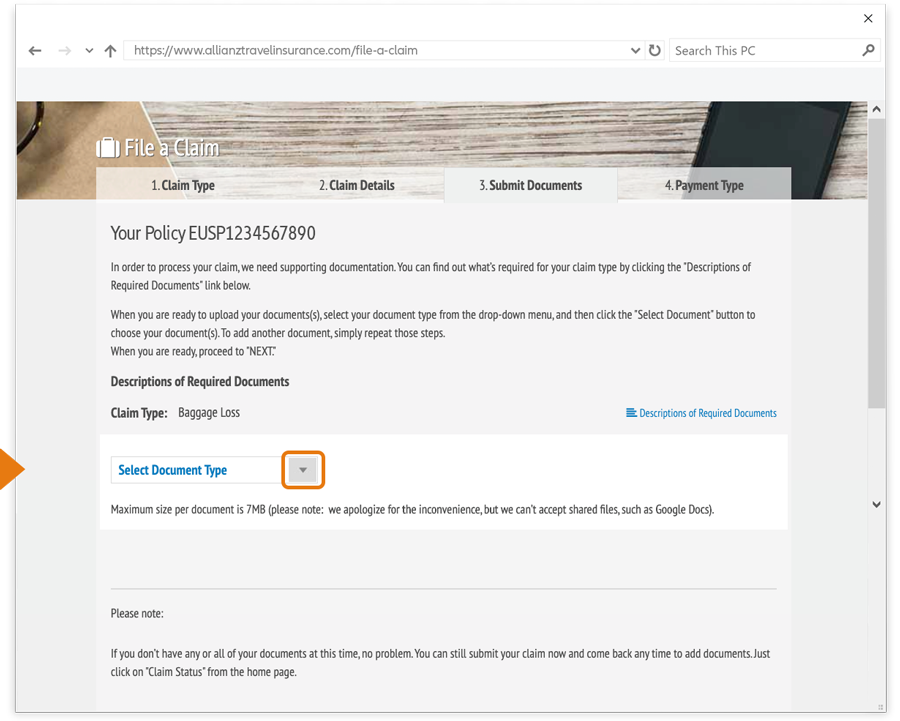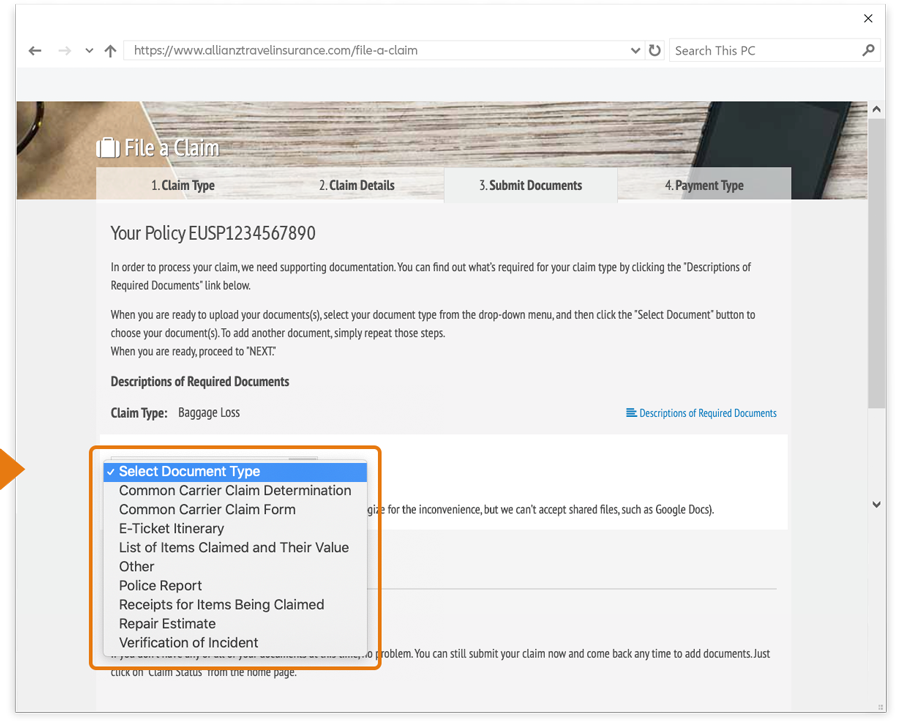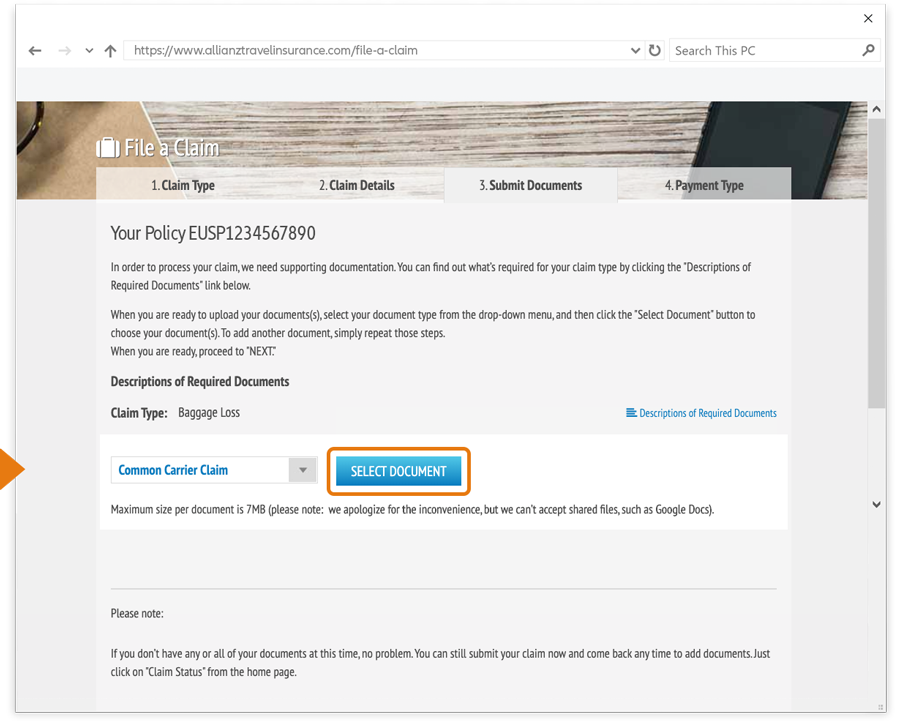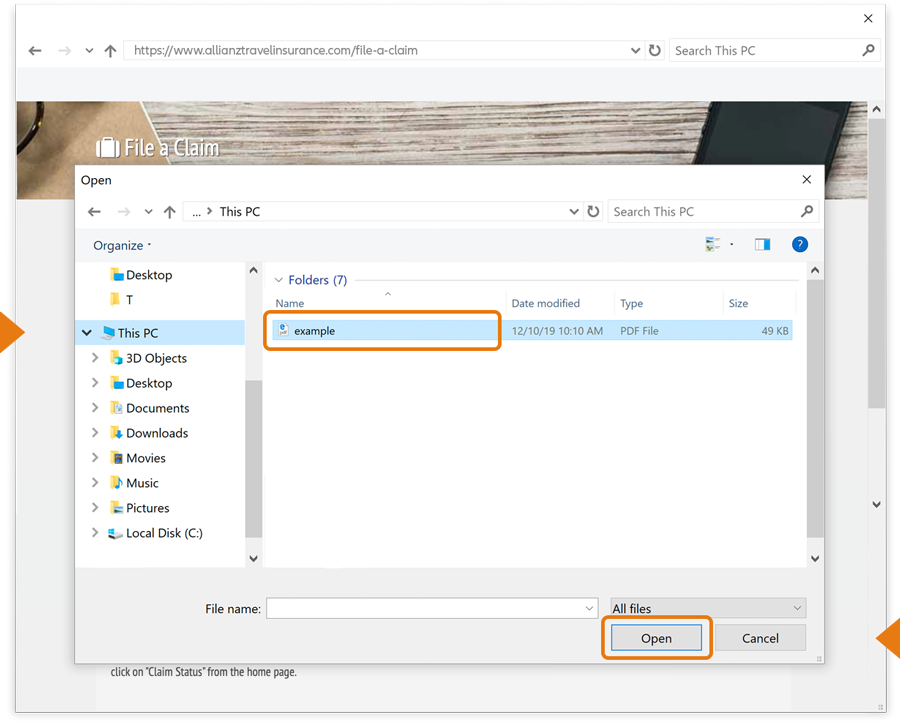This is a test environment. Please proceed to AllianzTravelInsurance.com and remove all bookmarks or references to this site.
Please enter a valid amount.
Use this tool to calculate all purchases like ski-lift passes, show tickets, or even rental equipment.
This field